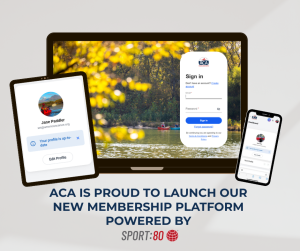For ACA Instructors
CMS
How To Use the ACA Course Management System (CMS)
In February 2020, the ACA launched the Course Management System (CMS) to assist instructors and trainers with registering and reporting their courses, as well as collecting and securely storing course evaluations, course completion records, and certification maintenance requirements.
ACA members may use their current username and password to log into the system using the links above. Neither instructor certification status nor skills assessment records are maintained within general ACA membership profiles.
Please note that course registrations and reports submitted within the test/training system do not transfer into the live system.
What's New In the CMS?
Instructors and course students now have the ability to sign an annual liability waiver within the CMS platform. To sign an annual waiver, which will remain valid for 12 months from the date of signing, log into your CMS dashboard and scroll to the bottom “Your Dues and Credentials” section. Click the “Annual Liability Waiver” to review and sign. For additional information, please read Update Bulletin #3 linked below.
Cool tip: When you log into your CMS account, you’ll see a link directly to the right side of your certification. Click that link, and it will take you to a page called “Progress Towards Certification Renewal.” That page outlines all the certification renewal requirements, which ones you have met, and which ones you may have not yet met.
Did you know? All ACA instructor certifications expire on the last day of a given year, 12/31/XXXX; they will never expire on any other mid-year date. Similarly, certification renewals happen upon the 12/31 expiration date, not at any other time during the 4-year certification cycle.
User Guides
Course Registration and Reporting Instructions
How to Use the CMS Dashboard, Digital Credentials, and Alerts
本视频向大家展示:作为ACA教练,如何在CMS页面上注册技能培训 或技能考核课程。(Tutorial in Chinese: How to Register a Skills or Skills Assessment Course).
本视频将示范如何填写和提交课程报告。(Tutorial in Chinese: How to Submit a Course Roster).
Update Bulletins
Bulletin #1: Course Query, Instructor Listing, and Insurance Request Process
Bulletin #2: Course Evaluations, Endorsements, and PDF Exporting Updates
Bulletin #3: Online Liability Waivers, Roster Icons, and Upload Updates
Bulletin #4: SEIC Meetings and Motions
Bulletin #5: ZIP Code Look Up & Auto Save Functions
Bulletin #6: For ITs and ITEs: Candidate Evaluations